Looking for an alternative to QuickBase? You’re not alone. Many businesses are seeking a more flexible and customizable solution to meet their unique needs. Did you know that there are numerous alternatives out there that provide similar functionalities, while offering additional features and benefits? If you’re ready to explore other options, read on to discover the perfect QuickBase alternative for your organization.
One standout alternative to QuickBase is Airtable. With a sleek interface and powerful collaboration features, Airtable allows you to create custom databases, manage projects, and track tasks with ease. Its intuitive drag-and-drop functionality makes it easy for anyone, regardless of technical expertise, to build robust applications. In fact, Airtable has gained popularity due to its user-friendly nature, counting more than 200,000 organizations as its users. Whether you need an efficient way to manage customer data or streamline your team’s workflow, Airtable offers a flexible and scalable solution.
If you’re looking for a professional alternative to QuickBase, consider exploring other powerful platforms that offer similar features and capabilities. These alternatives provide robust project management tools, database functionality, and customizable workflows. With user-friendly interfaces and extensive integration options, they can help streamline your business processes and improve productivity. Research on the available alternatives to find the one that best meets your specific requirements and budget.

The Best Alternatives to QuickBase
QuickBase is a popular cloud-based platform used for creating, customizing, and managing business applications. However, if you’re looking for alternatives to QuickBase that offer similar features and functionality, there are several options available. These alternatives can help you streamline your business processes, improve productivity, and enhance collaboration within your organization. In this article, we will explore some of the best QuickBase alternatives and highlight their key features.
1. Airtable
Airtable is a powerful and flexible cloud-based database management platform that offers a wide range of features and functionalities. It allows you to create and customize databases, organize data in tables, add various types of fields, and collaborate with your team in real-time. Airtable also provides integration capabilities with other tools and services, making it a versatile option for businesses of all sizes.
Key features of Airtable include:
- Flexible and customizable database structure
- Drag-and-drop interface for easy data organization
- Form and survey builder for data collection
- Real-time collaboration and commenting
- Integration with popular tools like Slack, Google Drive, and more
Airtable is suitable for a variety of use cases, from project management and CRM to content planning and inventory tracking. It offers different pricing plans depending on your needs, including a free plan with limited features and paid plans for enhanced functionality and team collaboration.
2. Zoho Creator
Zoho Creator is a low-code application development platform that allows you to build custom business applications without the need for extensive coding knowledge. It offers a wide range of pre-built templates and modules, making it easy to create applications for various purposes. Zoho Creator also provides advanced features like workflow automation, data security, and integration capabilities.
Key features of Zoho Creator include:
- Drag-and-drop interface for application building
- Pre-built templates and modules for rapid development
- Workflow automation and approval processes
- Data security and user access controls
- Integration with other Zoho apps and third-party services
Zoho Creator is suitable for businesses that need customized applications for specific processes, such as inventory management, sales tracking, or employee onboarding. It offers different pricing plans, including a free plan for basic functionality and paid plans for additional features and users.
3. Smartsheet
Smartsheet is a cloud-based work management platform that enables teams to collaborate, track projects, and automate workflows. It provides a familiar spreadsheet-like interface, making it easy to organize and manage data. Smartsheet offers features like Gantt charts, task dependencies, and real-time collaboration, allowing teams to work together effectively and efficiently.
Key features of Smartsheet include:
- Spreadsheet-like interface for data organization
- Gantt charts and task dependencies for project management
- Automated workflows and approval processes
- Collaboration and file sharing
- Integration with popular tools like Microsoft Office
Smartsheet is ideal for project-based organizations and teams that require a versatile work management solution. It offers different pricing plans, including individual plans for personal use and team plans for enhanced collaboration and functionality.
4. Coda
Coda is a comprehensive and collaborative document platform that combines the functionalities of documents, spreadsheets, and databases. It allows you to create interactive and dynamic documents that can be used for various purposes, such as project management, note-taking, and task tracking. Coda also offers integration capabilities with other tools and services.
Key features of Coda include:
- Document and spreadsheet functionalities in one platform
- Interactive and customizable documents
- Task management and project tracking
- Real-time collaboration and commenting
- Integration with popular tools like Slack, GitHub, and more
Coda is suitable for individuals and teams that need a flexible and collaborative platform for creating and managing documents. It offers different pricing plans, including a free plan with limited functionality and paid plans for advanced features and team collaboration.
Comparing QuickBase Alternatives
| Platform | Key Features | Pricing |
|---|---|---|
| Airtable | Flexible database structure, real-time collaboration, integration capabilities | Free plan available, paid plans starting from $10/user/month |
| Zoho Creator | Low-code application development, pre-built templates, workflow automation | Free plan available, paid plans starting from $10/user/month |
| Smartsheet | Gantt charts, task dependencies, automation workflows, real-time collaboration | Paid plans starting from $14/user/month |
| Coda | Combined documents, spreadsheets, and databases, interactive documents, real-time collaboration | Free plan available, paid plans starting from $10/month |
When comparing these QuickBase alternatives, it’s important to consider your specific business requirements, budget, and team collaboration needs. Each platform offers a unique set of features and pricing plans, so you can choose the one that best suits your organization.
Key Takeaways: Quickbase Alternative
- There are several alternatives to Quickbase that offer similar functionality and features.
- Some popular Quickbase alternatives include Airtable, Zoho Creator, and Knack.
- These alternatives provide customizable database solutions for businesses of all sizes.
- They offer intuitive drag-and-drop interfaces and allow for easy collaboration and integration with other tools.
- When choosing a Quickbase alternative, consider your specific business needs and budget.
Frequently Asked Questions
Here are some frequently asked questions about quickbase alternatives:
1. What are some alternatives to Quickbase?
There are several alternatives to Quickbase that you can consider:
– Airtable: Airtable is a flexible, collaborative, and user-friendly alternative to Quickbase. It offers customizable databases and allows you to organize and track various types of information.
– Smartsheet: Smartsheet is a project management and collaboration tool that can be used as an alternative to Quickbase. It provides features for tracking tasks, managing workflows, and generating reports.
2. What factors should I consider when choosing a Quickbase alternative?
When selecting a Quickbase alternative, consider the following factors:
– Features: Evaluate the features offered by each alternative and determine if they meet your specific requirements.
– Ease of use: Consider the user interface and overall usability of the alternative platform. Ensure it is intuitive and easy to navigate.
3. Are there any free alternatives to Quickbase?
Yes, there are free alternatives to Quickbase available:
– Notion: Notion is a versatile productivity tool that offers a free plan for individuals and small teams. It combines note-taking, project management, and database functionalities.
– Coda: Coda is another free alternative that combines documents, spreadsheets, and applications into a single platform. It offers customizable templates and collaboration features.
4. Can I migrate my data from Quickbase to an alternative platform?
Most alternative platforms provide data migration options, allowing you to transfer your data from Quickbase. However, the process may vary depending on the specific platform you choose.
It is recommended to check with the alternative platform’s support or documentation to understand the migration process and any limitations that may apply.
5. How do I decide which Quickbase alternative is right for me?
To determine the right Quickbase alternative for your needs, consider the following:
– Evaluate your specific requirements and compare them with the features offered by each alternative.
– Take advantage of free trials or demos to test the usability and functionality of the platforms.
– Read reviews and gather feedback from other users to get insights into their experiences with the alternative platforms.
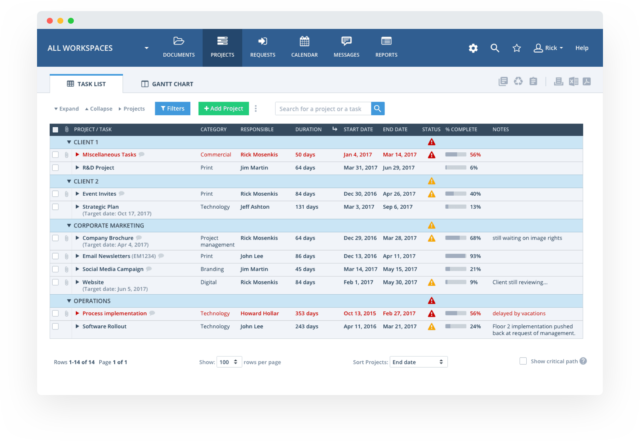
In conclusion, if you’re looking for a QuickBase alternative, you have several options to consider. These platforms offer similar functionality and can help you streamline your business processes.
Some popular QuickBase alternatives include Airtable, Zoho Creator, and Knack. These tools provide customizable databases, automation features, and collaboration capabilities to help you manage your data effectively. You can choose the one that best suits your needs and budget. Happy exploring!








